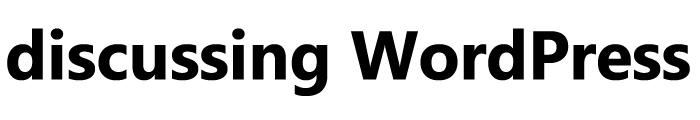Elementor page builder landing page with the Genesis Framework

Elementor is an advanced front-end drag and drop page builder for WordPress. It has a totally free version which I used here. If you have the paid Elementor Pro version installed, you will obviously have more options. Here I will show you how to use the free Elementor website builder plugin to build a landing page with the Genesis child theme. To begin, you need the Genesis Framework and any Genesis child theme. Genesis is now open source, so you can get it for free. You can use the Genesis Sample child theme which is also free to download. Continue reading about Elementor page builder landing page with the Genesis Framework
Divi Builder together with the WordPress Genesis Framework
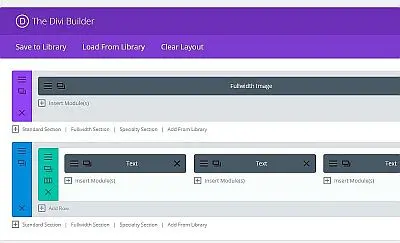
The Divi Builder is a drag & drop page builder plugin by Elegant Themes which can be used in just about any theme. It helps people that have no coding experience build great pages just by clicking and dragging stuff around. Here I will show you how you can use the Divi Builder plugin with the WordPress Genesis framework to easily build full-width homepages for your website. In addition to the Divi Builder plugin, Divi is also available as a standalone Divi Theme, but for those of you who use Genesis and are comfortable building websites with it, this is for you. Continue reading about Divi Builder together with the WordPress Genesis framework
WordPress test server using an old computer
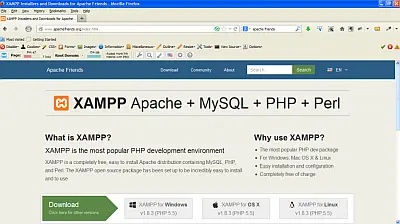
If you are trying to figure out how to make minor or bold changes to your WordPress site without affecting your live site or your visitors, then you need to have a test server. Here I am going to show you how to set up a WordPress test server using an old computer or laptop by installing Linux on it. You will be able to test different themes, plugins, landing pages, and anything else you want to test before you put it in your live site(s). Continue reading about setting up a WordPress test server using an old computer